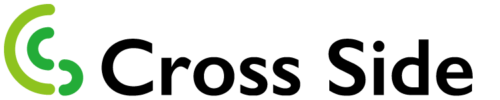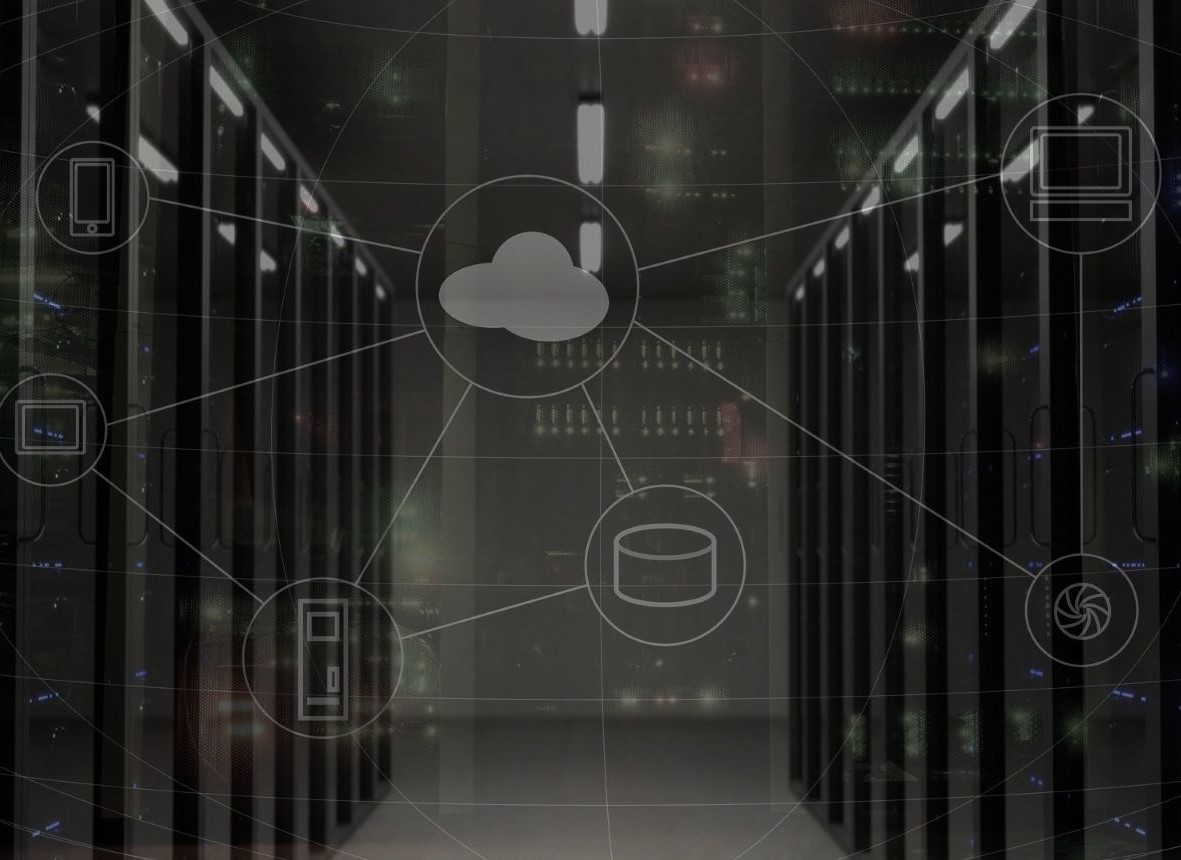AWS CLIをWindowsへインストールしてみた。
こんにちは!AWS CLI v2のインストール方法を記事にしてみました。
公式インストール手順
https://docs.aws.amazon.com/ja_jp/cli/latest/userguide/install-cliv2-windows.html
こちらの手順で問題なくインストールができました。
AWS CLI v2をインストール
ここから最新のMSIインストーラーをダウンロードして実行します。
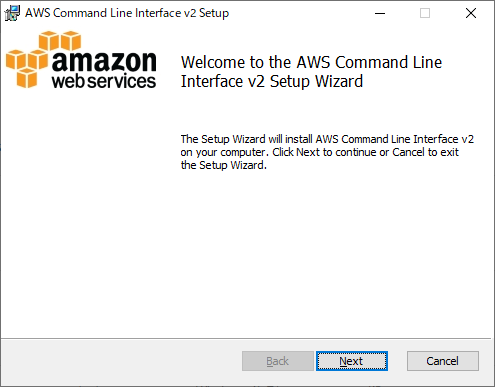
「Next」を選択
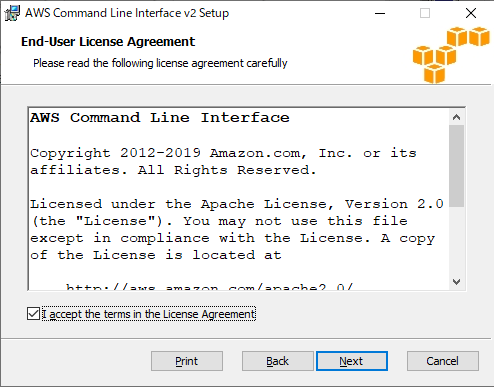
「I accept the terms in the License Agreement」にチェックを付けて、「Next」を選択
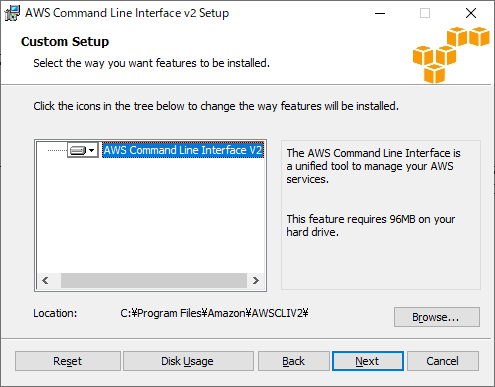
「Next」を選択
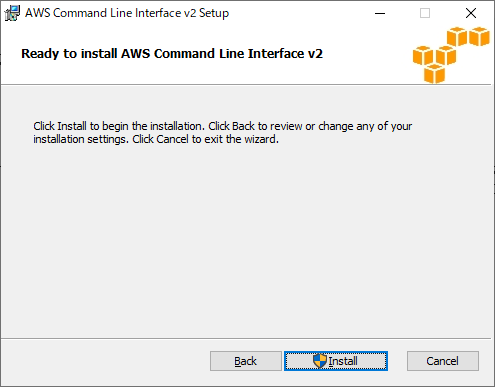
「Install」を選択
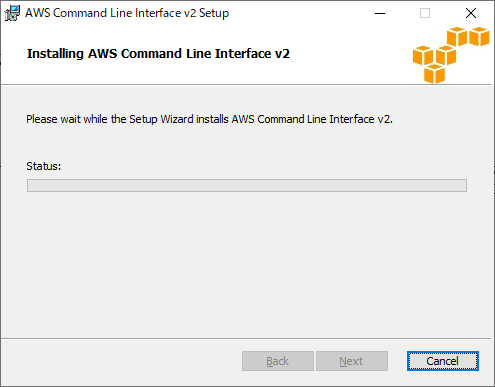
Installが完了するまで待ちます
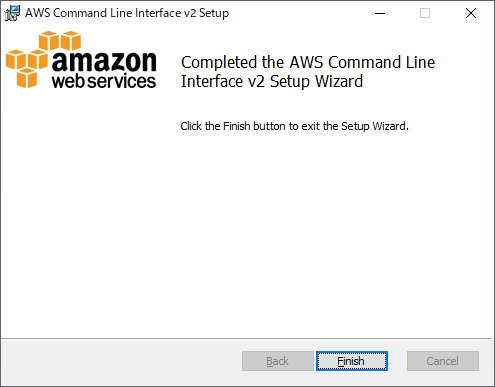
「Finish」を選択して終了
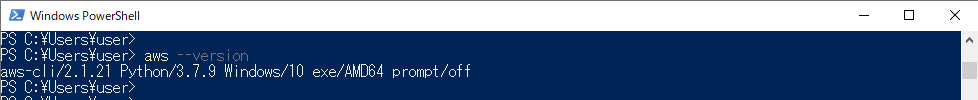
aws –versionを実行してインストールされたことを確認